The Best Password Managing Apps
Why do you need password apps for your devices? How are password managing apps useful? These days almost every gadget in our life demands a password and these are not only just letters or numbers but rather complex symbols which our brains can’t simply remember; Despite the National Institute of Standards and Technology trying to reverse the strict recommendations for password.
The Top 6 Best Password Apps
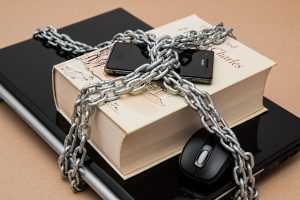
Since there are so many apps, demanding different login credentials, it is necessary to have the best password apps, or password managing apps and some of these include;
Lastpass (windows, mac, Linux, chrome)
This app has a great pack of features which include free credit monitoring, two factor authentication a password generator and other features that you can discover as you use it .it offers free and premium (paid) features. All you have to do is create a master password and import all the saved login credentials that’s to say usernames and the passwords from the all the different apps that you use.
It also helps delete an necessary information from the computer to keep it safe.it stores encrypted information on its cloud servers which means you can use it on other different gadgets and share the passwords with family as well. It provides a platform that enables a person create a unique password.
Dashlane( windows, mac, IOS, android):
Dashlane features a two- factor authentication and the ability to change numerous passwords within a second. it has got the ability to store notes securely. In cases of emergency and troubles with opening your account its able to share encrypted passwords with any of the contacts of your choice, this is because it stores the passwords locally within an encrypted vault or it automatically sync them across all your gadgets. It automatically resets your password without having to navigate away from the interface
1password ( windows, mac, IOS, android):
1password is considered among one of the most excellent password manager because it includes the following features; a strong password generator, username, password storage, secured sharing, and intrusive user interface, built in “watchtower” designed to notify you of the ongoing website breaches
Keeper security password manager ( mac, windows, Linux):
Keeper security password manager offers a wide range of password solution for personal, family and business use and just like other password managers it uses a two factor authentication and a secured file storage to keep information protected .it also provides emergency password access to different contacts.it is highly appreciated for offering practical features for personal use.
Bitwarden ( windows, macOS, Linux, IOS, Android, Browsers):
Bitwarden is one of the easiest app managers to use, firstly, create a free account by entering an email address, a pass word and then verify your email. When done all you have to do is manually create items that consist of login credentials, credit card identity cards, it comes with a handy password generator
True key (android /IOS, free):
True Key is specifically for android and IOS from Intel, it works a lot more like the other password managers, it is available on almost all the app stores. Data and password are secured behind the passcode, touch ID, or face ID it also comes with extra authentication device that keeps data 100% safe unless otherwise.it is able to remember passwords provided they are synced all through the device including PC and Mac.
Read more Software Reviews on WeeklyReviewer!

